Designer Portal Navigation
Thank you for signing up as a Designer! I’m super thrilled to have you join me through this journey to making a resourceful tool for the sewing community that I so much love. Below are instructions of how to use the Designer portal, if you have any questions at any time, feel free to reach out to me and I’ll make sure to assist as best as I can.
Login: https://indiepatterns.sp-seller.webkul.com/index.php?p=login

Dashboard
When you first log in, you will be taken to the main Dashboard. This page will show you overall performance (sales) as well as product summary, earnings and payouts.
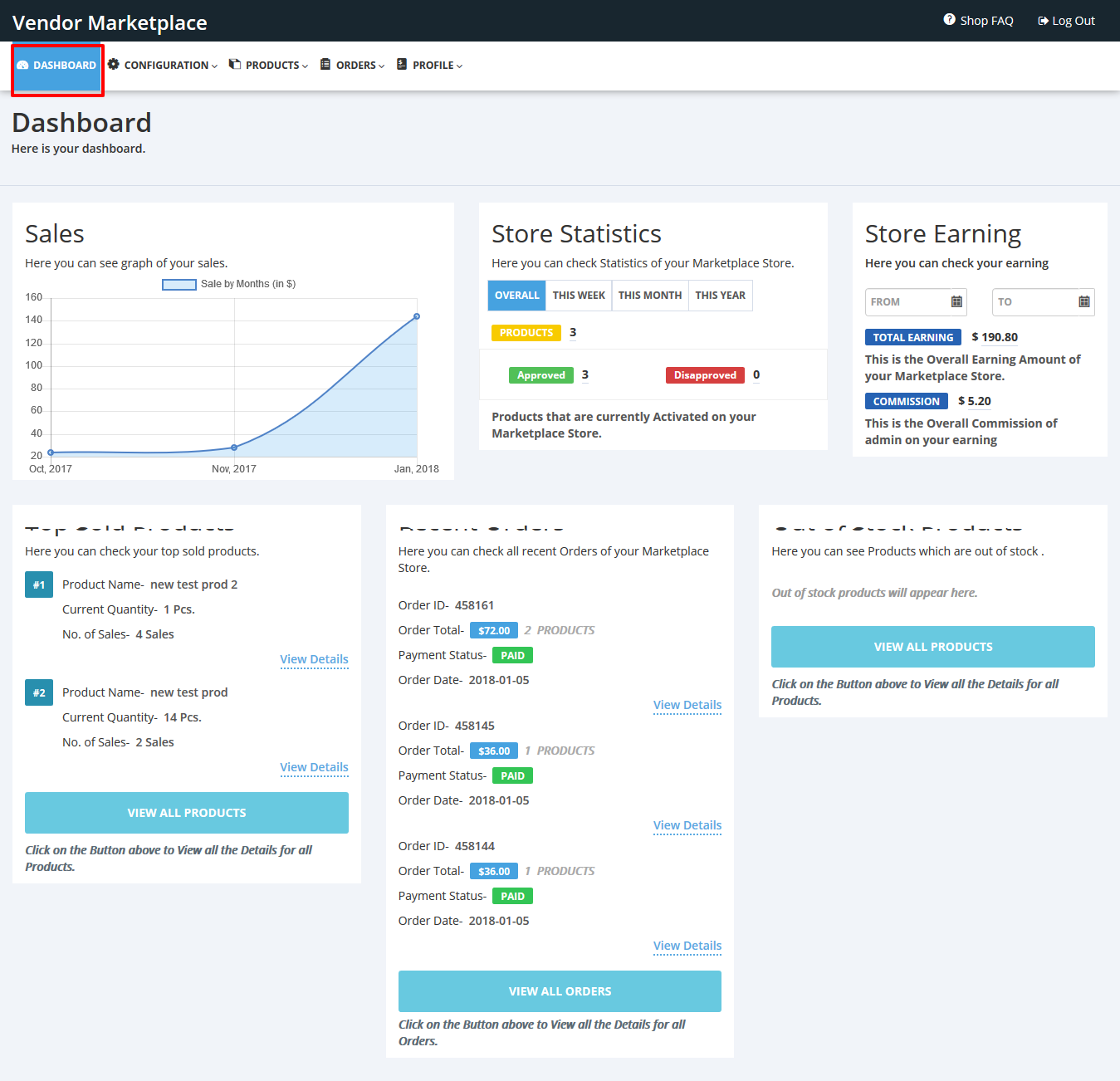
Product
To add/edit/view specific product, go to the Product Tab. To add a product - click on the "+ Add Product" button on the top right part of the screen. Please note that after you add a product, it will go under review where I will be notified of the addition. I will review the entry to make sure all tags are properly set in place and then approve the product. This is more of a housekeeping to ensure that all products are showing on correct part of the site.

**If you would like to delete a product (no longer offer on the site), please send me an email and I will manually remove it.
To Add a Product, you will need the following fields:
- Choose Product: Please select Digital Product
- Seller Shop Name: This is your Company Name
- Product Name: This is your pattern name ending with "PDF"
- Product Type: Select from the drop down, if you don't see a value that fits, please let me know and I can add it
- Description: Feel free to use the description in your site for the pattern. You can use rich text here
- Product Tag: select from the drop down all tags that apply, if you don't see a value that fits, please let me know and I can add it
- Price: price for the pattern, should be in USD
- Track Inventory: set to Do not Track Inventory, this allows to sell patterns at all times
- Product Image: upload all the product images you think best represents the pattern. There is a limit of 5 images. I like to always add a picture of the pattern details like sizing charts
- Add Digital Product as: select "Digital Product as File"
- Upload File: select the zip file that contains instructions, print-at-home, and copyshop files - as applicable
- Number of accessible days: set to 0 so customers can download unlimited amount of times from Indiepatterns.com customer account page
- Number of accessible downloads: set to 0 so customers can download unlimited amount of times from Indiepatterns.com customer account page
- Title Tag meta field: use the same as Product Name
- Description tag meta field: use a high level overview of the pattern such as "Digital pants sewing pattern by ABC Company. This beginner friendly pattern includes instructions on how to sew pockets and zipper with a loose fitting fit."
- Make sure to click on SAVE CHANGES after you have added all the above fields
Orders
To view orders for your patterns that have come through the site, click on the "Orders" tab. Please note that you do not need to fulfill anything or take any action for any of the orders. All the digital files are automatically provided to the customers after purchase, and customers can always retrieve their purchases on their Account page on IndiePatterns.com. You can use this Orders tab to see which are the popular items you sold. Also note that you can only see your own patterns and statistics about your own company. Other Designers have no visibility into your stats.

Payouts
You can track your earnings on the "Payments Received" under "Orders" to see payments for your earnings have gone out yet. As stated on the contract, payments will be executed on the first week of the following month (for example: May earnings will be sent to your PayPal account during the first week of June). But you can track if these payments have been made or not in this tab.

Profile
If you would like to update your Profile/Shop description, you may do so on your "Profile" tab. You can upload a photo of yourself, your address, store banner and store description as well. However, please note that this section of the data is not currently being displayed on IndiePatterns.com because I have not launched the "Designers" Pages yet. This is a feature that I will be introducing in the future, where customers can browse Designer specific pages and the patterns they offer.

I hope this information is useful to you while navigating through the Designer Portal. If you have additional questions, please feel free to let me know.
Again, thanks again so much for joining me on what I hope will be a very fruitful relationship!
